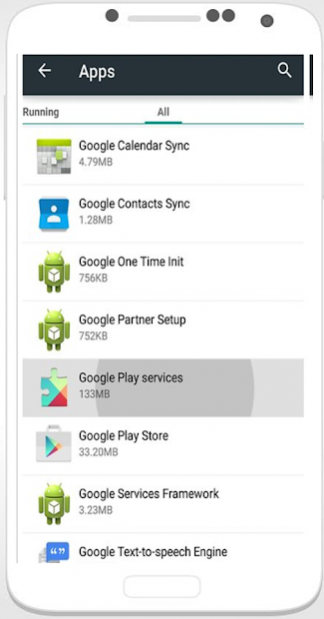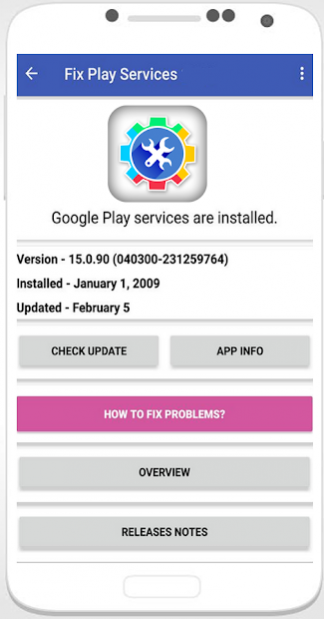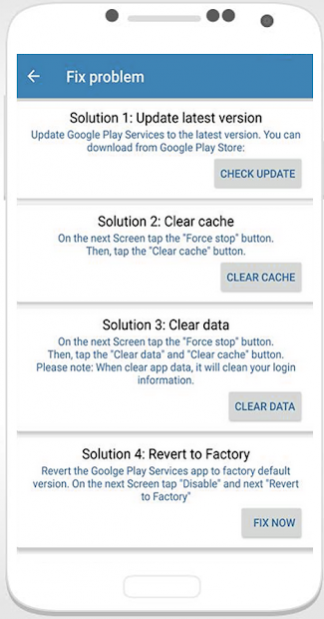Droid fix play store services 2020 - info & update 17
Free Version
Publisher Description
Fix "Google play services has stopped" error ,know version,check update of Google play store & Google play services
This app helps you to know the version of your google play services & Google Playstore, you can see the date of installation of the Play Services & Play Store and also the date of the last update.
This tools help you quickly check the status of the Google Play services.
It shows the version number, installation date and date of the last update.
That also can be used to install or update the Google Play services. The app requires zero permissions and is ad-free!
By using this application you can know installed date of play services , version and date of the last update.
It also have play services update link.
If you are facing any error or problems or difficulties in opening Play store and play service.then I am sure that you are in correct place now. Because i have come across the same issue and that's the reason I make this application.I think it will definitely guide you in fixing your problems or error in play services and play services update .
you can check Google Play Services update simply, just open the application and check it. It shows installed play services version, installed date and updated date .
To fix "Google Play Services has stopped" errors and get Google Play Store info.
If you can't find play services update, then our app helps you to get on play services update.
A user usually is not able to get google play services apk. So we have put option to let you get google play services apk. We have many features. You can see all information for play services app and play services update. We also have option to let you google play services download.
Features
-Overview of the Play Service
-Find out Play Service
-Release Notes of Play Service
-Go to the information screen of play service
-Find latest versions of google play service
-Update play services latest version
-Solutions to fix the play services stopped
-Find Play Services
-Go To the information screen
-Find Apks other versions
-Solutions to fix the google play services stopped
-Google Play Store Info & can check updated or not
-This App is used to give the information about Play Services.
-Quickly check the status of the Play services.
-Play services links to the Play Store.
-Fix Play Services errors.
-Check Version Code of services
-Check Installed date
-Check Last Updated Date Google Play Services
-Check Overview of the Google Play Services
-Check Release Notes of Play Services
Please rate Play Service 2020- Check new update if you find it useful!
If that does not work, try the "uninstall updates" option in app info and re-install the latest version of the Google Play services using the Play Store link.
This App is used to give the information about Play Services & Play Store.
Quickly check the status of the Play services.
Quickly check the status of the Play store.
Play services links to the Play Store.
Solutions about Play Services errors.
Shortcut Play Store Settings.
Version Code of services
Installed date
Last Updated Date
App Information
Install App List
Storage details.
Overview of the Google Play Services
Release Notes of Play Services
The app can be used to install or update the Google Play services.
To fix "Google Play Services has stopped" errors, try opening the play services info dialog and select "clear cache". If that does not work, try the "uninstall updates" option. Then download and re-install the latest version of the Google Play services using the Play Store link.
In the "More Detail" view you can also check the status of the Google Play Store, Instant Apps, Google Services Framework, and Google Account Manager.
This app is not Google Play Services, it just helps you to have information about it
Disclaimer:
• This application is not Google play services but it has information about play services.
• Please note: Fix Play Service 2020- Check new update is not affiliated with Google LLC.
About Droid fix play store services 2020 - info & update
Droid fix play store services 2020 - info & update is a free app for Android published in the System Maintenance list of apps, part of System Utilities.
The company that develops Droid fix play store services 2020 - info & update is ToshiDz. The latest version released by its developer is 17.
To install Droid fix play store services 2020 - info & update on your Android device, just click the green Continue To App button above to start the installation process. The app is listed on our website since 2020-02-24 and was downloaded 64 times. We have already checked if the download link is safe, however for your own protection we recommend that you scan the downloaded app with your antivirus. Your antivirus may detect the Droid fix play store services 2020 - info & update as malware as malware if the download link to com.toshioom.fix_play_store_services_apps2020 is broken.
How to install Droid fix play store services 2020 - info & update on your Android device:
- Click on the Continue To App button on our website. This will redirect you to Google Play.
- Once the Droid fix play store services 2020 - info & update is shown in the Google Play listing of your Android device, you can start its download and installation. Tap on the Install button located below the search bar and to the right of the app icon.
- A pop-up window with the permissions required by Droid fix play store services 2020 - info & update will be shown. Click on Accept to continue the process.
- Droid fix play store services 2020 - info & update will be downloaded onto your device, displaying a progress. Once the download completes, the installation will start and you'll get a notification after the installation is finished.